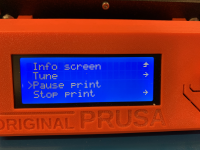Printing on the Prusa i3 Mk3s
Safety
Starting Your 3D Print
Failed Print Procedure
If the Print Starts to fail…
Removing Your Print
Removing printed objects from the steel build sheet is usually easy because of the ability to remove the sheet from the heatbed and flex the sheet. The difference in thermal expansion between the steel sheet and plastics used in 3D printing also helps with detaching prints after the sheet and print have cooled down.
When the printing is finished, carefully remove the steel build sheet from the heatbed by lifting the sheet at the front corners while applying an equal and opposite force on the hotbed where the thumbprint icons appear. The sheet and bed will be hot unless allowed to cool—particularly if printing with PETG filament. Once the steel sheet is removed from the hotbed, it will cool faster. Do not try to remove printed objects from the sheet while hot, as the sheet coating may be damaged. Once cool, flex the steel sheet and the print/s should pop off.