SCRATCH PROGRAM'S
On this page you will find a variety of information to get you started on your journey with Coding using Scratch. This online platform is a great way to introduce creative thinking into your digital programming and coding adventures.
For more information visit the Scratch page on SLQ Wiki.
Creating a Scratch account
Open your internet browser (explorer, chrome, safari etc) and go to the Scratch website below;
https://scratch.mit.edu/
- Once you are on this page you will see a Join Scratch button in the top right hand corner.
- Follow the prompts to create your account.
Saving and downloading a project to your computer
- CLICK: File
- CLICK: Save to your computer
- Make sure to download a .sb3 file
- If your file does not say .sb3 at the end just type it in yourself > Test.sb3
- CLICK: Download from your computer
- Go to the location your file has been saved too
- Click on your file
- Click open
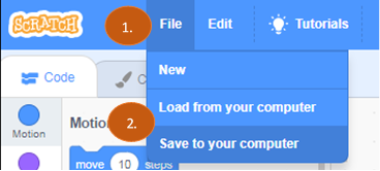
Resources
The following links will lead you to a variety of Scratch Programming ideas. Feel free to give them a go and use them as a starting point to develop your own Scratch coding.

