10 Week Session Overview
Outcome: Participants learn to apply science, technology, engineering, and math concepts (STEM). Participants are encouraged to follow their imagination, learn together and solve problems through creativity.
Learning Areas: STEM
Time Frame: 10 weeks, not including school holidays, broken up into 2-4 hour sessions
Battery: Ensure that the battery is fully charged each session.
Models: Ensure all models are assembled correctly and function correctly. Ensure the sticky dots are attached and hold on to the mat properly.
Session One
Session Length: 2 hours
Focus:
- Getting to know the team members, parents, and mentors
- Setting expectations for the 10 week program
- Expectations from Team Members
- Expectations from Mentors
- Expectations from Parents
- Expectations from Library Staff
- Expectations of Achievements during the program
- Discuss all session dates and times
- Get to know EV3
Preparation
- Mentors
- Blue Cards have been scanned and sent to Lego Robotics Coordinators
- Inductions Have been completed and sent to Lego Robotics Coordinators
- Email has been sent prior with information regarding the Lego Robotics Program, see example here
- Staff
- Load Mindstorm coding application onto library devices (touch screen,iPads, Laptop)
- Watch an interesting 35 minute video: https://www.youtube.com/watch?v=lfULACF0Now
- Prepare the Photographic Permission form
- Name Tags
- Team Members
- Download the current Challenge video to show to the group
- Have last years video of the Tech Fest ready to show to the group
- Treat the provided equipment with respect, if pieces are not needed put them back where they belong so you can find them later when you need them
Material
Session Content
- Have everyone introduce themselves, hand out name tags, ensure everyone has signed in and is wearing their name badge
- Talk about the 10 week project outline
- Talk about responsibilities of each group: Team Member, Mentor, Parent, Staff using the Core Values and Top 10 Tips for Rookie Teams
- Confirm Dates and Times for all coming meetings - these are to be included in the Weekly Lego Robotics Newsletter
- Watch the Isaac Lego Robotics video (long version)
- Team building task: Build the EV3 robot and make sure the emphasis is on teamwork > everyone gets a go and is involved in this task
- Mindstorms: Talk the team through the Mindstorms software
- Go through the individual tabs (help is provided in the training area)
- Explain the difference to the tank and wheel block
- Explain where the input for motors and sensors are
- Give out this weeks homework
Homework
The first homework task is to create a code to make the EV3 robot move forward and then back to the starting position. The homework is given out at the end of the session and reiterated in the newsletter.
Session Two
Session Length: 2 hours
Focus:
- Dive deeper into the Mindstorms coding software with more examples
- Start building Lego robotics challenges
Preparation
- Interactive big board and video to show this year challenge video
- Print building instructions for challenges
- Homework solution
- Sign in sheets
- Name tags
Material
- Building instructions for challenges
- Challenge pieces
- Challenge Mat
- Computer logins for public computers
- Library USB
Session Content
- Discuss team member homework solutions and problems
- Explain your thought process and each step the robot has to perform
- Explain the blocks you used and how you used them
- Use the training mats to write code for the colour sensor (stop, turn, drive backwards on a color)
- If time: start writing code to have the robot follow/drive a long the circle on the the training mat
- Give out this weeks homework
- Watch current years challenge video
- In pairs of two start building challenge pieces
Homework
The second homework task is to: Build a code to make the robot drive forward until it can read the colour red (starting at black on the training mat); if it reads red stop, pause and drive backwards until it reads the colour yellow, stop on yellow.
Possible Solution without and with loops:
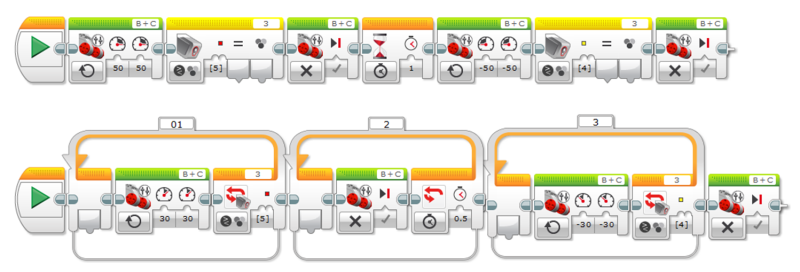
Session Three
Session Length: 2 hours
Focus:
- Continue coding
- Continue building challenge pieces
Preparation
- Homework solution
- Sign in sheets
- Name tags
Material
- Interactive big board to show homework solutions from the team
- Building instructions for challenges
- Challenge pieces
- Challenge Mat
- Computer logins for public computers
- Library USB
Session Content
- Discuss team member homework solutions and problems
- Explain your thought process and each step the robot has to perform
- Explain the blocks you used and how you used them
- Start or Continue to code for the circle and oval on the training mat
- Give out this weeks homework
- In pairs of two continue to build challenge pieces
- Set up the challenge mat with the completed challenge pieces
- Go through mat set up and tidy up of challenge pieces
Homework
Drive along the circle on the mat: Start in the middle of the circle and drive forward. Use either degree or rotations to align the robot.
Possible solution to circle:

Possible solution to oval:

Session Four
Session Length: 2 hours
Focus:
- Complete coding introduction via homework
- Complete building challenge pieces
HELPFUL TIPS:
MUST: Ensure the code is saved and stored at the library as well as with the participants.
Time: time how long it takes for the robot to complete each challenge, keep in mind you only have 2.5 minutes for all challenges to be completed.
Speed: Slow and accurate, coming back to base you can increase the speed as accuracy is not as important; but ensure that the robot is completely in base before picking it up, to avoid penalties.
Positioning: Choose one to two starting points; repeat positioning regularly until participant can line up the robot correctly and accurately complete a challenge 3-times in a row.
Preparation
- Homework solution
- Sign in sheets
Material
- Name tags
- Challenge:
- Pieces
- Tub to store challenge pieces in
- Table
- Mat
- Current challenge guide with point system
- Current field set up guide
Session Content
- Discuss team member homework solutions and problems
- Explain your thought process and each step the robot has to perform
- Explain the blocks you used and how you used them
- Build the rest of the challenges
- Set challenges up on the challenge board and discuss challenges i.e.:
- Point system, points for each challenge
- Penalty system
- Challenges that can be solved in a similar fashion
- Give out this weeks homework
Homework
- Come up with a team name and logo
- Bring a photo of yourself for the team poster
- Start coding for the first Lego robot challenge your team is going to solve
Session Five - Eight
Session Length: 2 hours
Focus:
- Team Poster
- Team Introduction
- Solve Lego Robotics Challenges (up to 5)
Preparation
- Sign in sheets
Material
- Name tags
- Challenge:
- Pieces
- Tub to store challenge pieces in
- Table
- Mat
- Current challenge guide with point system
- Current field set up guide
Session Content
- Choose team name and logo - homework task
- Glue team member photos to poster
- Discuss homework coding challenges
- Start to discuss how you will run the table during the competition:
- How will you decide who will be the positioner (person handling the robot on the day: selecting program and placing robot on the table) or will everyone get to run a challenge on the day, keeping in mind that this will cost time
- Who is responsible to reset challenges or get the robot of the table if something goes wrong within the 2.5 minutes
- Continue to work on challenge solutions
Homework
Continue to work on your challenge solution by coding for it, planning or designing attachments. Come up with a individual and/or team introduction.
Session Nine - Ten
Session Length: 2 hours
Focus:
- Team Poster and Introduction
- Solve Lego Robotics Challenges (up to 5)
- Mock Challenge Run-Throughs
Preparation
- Sign in sheets
Material
- Name tags
- Challenge:
- Pieces
- Tub to store challenge pieces in
- Table
- Mat
- Current challenge guide with point system
- Current field set up guide
Session Content
- Complete started challenges
- Work on timing on the challenges
- Ensure Poster and Introduction is done
- IMPORTANT: Have at least one hour of run-throughs, where you time 2.5 min and have everyone take the same positions they would do during Tech Fest. Also train to take challenge pieces off the table and put them back on as this will be happening during the team swap overs between competition times, each team has 15 min for this task.
- For the competition day ensure you have:
- The code secured and in sequence on robot and a USB;
- The robot is charged and only the competition code is on it;
- Challenges packed, as each team has to bring their own;
- Everyone knows where to go and what time to be there.
Homework
Continue to work on your challenge solution in coding for it, planning or designing attachments.
Additional Sessions
You should have up to 2 weekend sessions to give the participants enough time to work on their challenges.
Session Length: 2-4 hours
Focus:
- Team Poster and Introduction
- Solve Lego Robotics Challenges (up to 5)
- Mock challenge run troughs
Preparation
- Sign in sheets
Material
- Name tags
- Challenge:
- Pieces
- Tub to store challenge pieces in
- Table
- Mat
- Current challenge guide with point system
- Current field set up guide
Session Content
- Complete started challenges
- Work on timing on the challenges
- Ensure Poster and Introduction is done
- IMPORTANT: Have at least one hour of run-throughs, where you time 2.5 min and have everyone take the same positions they would do during Tech Fest. Also train to take challenge pieces off the table and put them back on as this will be happening during the team swap overs between competition times, each team has 15 min for this task.


