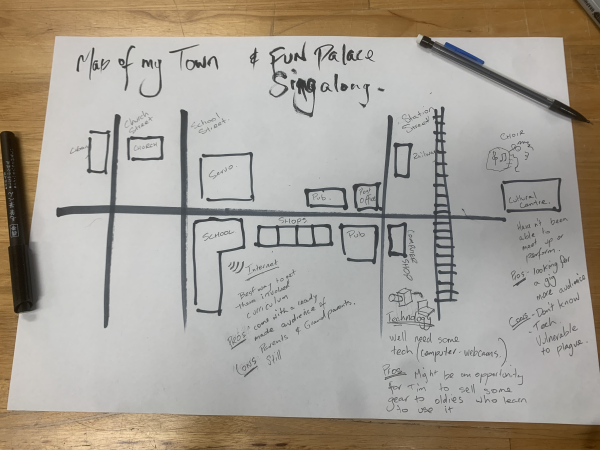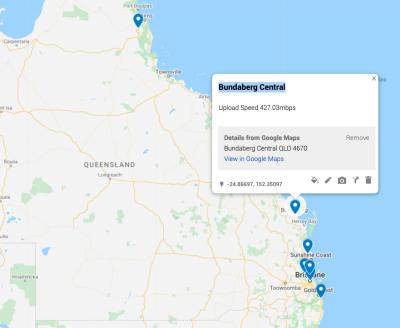Delivering online engagements in the Glam Sector - Session Plan
Welcome to country
Slide 2
We acknowledge Aboriginal and Torres Strait Islander peoples and their continuing connection to land and as custodians of stories for millennia. We respectfully acknowledge the land on which we all meet today, and pay our respects to elders past, present and emerging.
Intro to facilitators
Slide 3
- Mick
- Phil
- Peter
Participants invited to introduce themselves and briefly explain how they've ended up here. who you are? Where you come from? and how did you come to be here in this workshop?
Introduction
With great chunks of the world shutting down for the COVID 19 Pandemic many library services including the State Library moved to doing things differently.
In the beginning people were keen to do something… anything cause they were cooped up in their houses, bored and lonely.
In some cases its been great to be able to take up opportunities to engage with new skills and experiences in this remote mode. Its not as though we couldn't do it before, COVID just broke down our reluctance change our behaviours.
But just as audiences appreciate quailty in their face-to-face experiences, post COVID patrons simply won't bother if they wiff sub par online workshop.
When you add this to the fact that an online activity can take more resources to organise and deliver and that budgets will be tight in the resulting downturn…. its pretty important that we are nailing it when we run these online activities.
So we though why not share the hard-won lessons we've learnt over the last 6 months thru some PD workshops. So initially we thought we’d come up a list of everything you need to know to run a workshop or other engagement in your library, gallery or museum.
But then we realised a couple of things….
ONE… how could we possibly know what you need in your community better than you do? We can’t…
What we can do is talk to you about our experience, and what you might like to consider when you are thinking about putting on a workshop like this.
Slide 4
TWO… there is so many things you could consider. So we’ve tried to pair it down to a manageable list of Key considerations in three areas:
1. the technical aspects,
2. design and development of your activity and
3. the actual delivery.
So each of us will discuss one of these areas with you, we’ll do some quick little activities to explore these, from your own local perspective, and at the end, we’ll hopefully have some discussion of what its like for you guys.
Scenario
But before we move on I’d like to set up a little scenario, to help us ground the discussion in a real practical context.
Some of you will know Fun Palace We were originally we wanted to run this workshop as part of a PD opportunity attached to Fun Palace,
Fun Palace is an event, originally developed in England, that we’ve been running at the State Library, and with regional libraries, for a number of years now in late Oct.
Its an opportunity for community to come along to libraries and participate in activities under the banner of the philosophy that
“anyone can be an artist, anyone can do science”.
Like previous mentoring opportunities we’ve run with Fun Palace, we were looking forward to maybe working with and supporting regional people to develop on-line activities to run in their own communities.
Unfortunately COVID killed the Fun (Palace) this year.
But while we talk about this stuff today I’d encourage you to consider this scenario.
Slide 5
No matter whether you like the idea of Fun Palace or not ;) imagine your boss has come to you and asked to develop a plan for a Fun Palace activity, but this year it will be online in your community.
- What would you want to know?
- What complexities would you want to consider as you put together a plan.
- If you like the idea what would you put in place to make it a success.
- Do you really even need to spend a lot of Money… Have you already go what you need?
Say you don’t like the idea…
- what would you identify as your argument or suggest instead.
- Is it even possible?
So without anymore delay lets jump into the Technical Considerations with Phil…Phil ~
Top Tech Considerations
Slide 7
0. No stable internet, no workshop!
Harsh but true, if you have a slow or unreliable connection resulting in disconnects, stuttering audio and video running and hosting a workshop, no matter the platform will not be possible.
If this is the case for you see if you can find a stable connection elsewhere.
I live in the Brisbane CBD, we just got NBN a few months back. At the start of the lockdown I wouldn't have been able to run workshops from home even if though we had a very reliable ADSL2+. The upload speed was limited to 0.5Mbit, even if it was stable it was too slow to stream video.
If you're unsure of your internet speed try Speedtest by Ookla.
Your upload speed is most important as it is used to share audio/video. It is usually much slower than the download speeds.
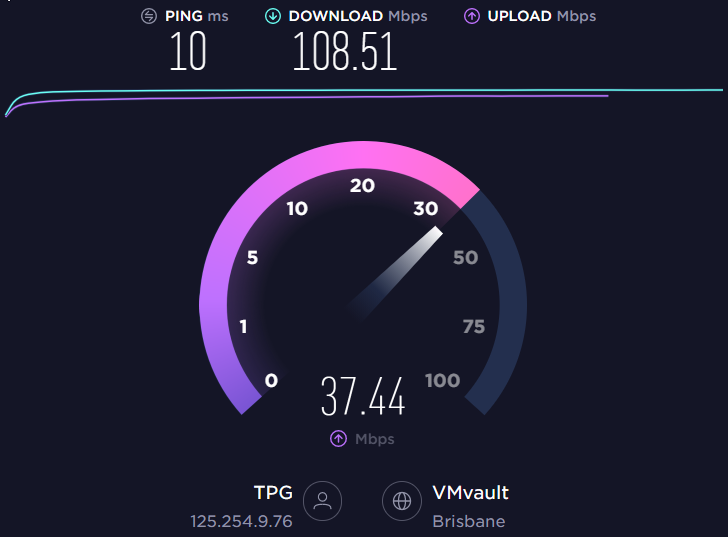
Make sure you check the website of the applications you are using (such as Zoom, Jitsi, Skype, etc.) to ensure your connections meets the minimum requirements.
It is also important to consider the connections of your participants and whether they will be able to receive audio/video clear enough.
1. Audio - Can you hear me? (How about now?)
Sound should always be your top priority - Patchy, echoey or laggy sound is a deal breaker.
Choice of mic should be based on your specific needs, will you be moving around or sitting in the same place?
Test your audio
- Setup a Zoom call (or whatever platform you're using) with someone in a different location to gauge the sound quality
- Be aware of distance to mic and where to find the settings in the different programs and hardware you might be using.
- You may need headphones/earbuds or your participants will experience echoes or feedback
- If you're having trouble with background noise and you can't tweak your mic or settings, there's https://krisp.ai/ that will reduce it for you.
Echoey room
- Find the right room
- Larger and/or empty rooms are usually more echoey
- Soundproofing existing room
- Carpets, furniture, curtains
- Soundproofing foam
Distractions (Quiet space)
- Barking dogs, crying children, construction work - Not only a distraction for you but for the participants
We have a great high quality wireless microphone but Mick has a big beard which caught the audio.
2. Video
Camera
Your first question should be what are we showing the participants? Is it slides, is it the facilitators face or hands-on close-ups? This will help you determine what type of camera you need and what the minimum quality needs to be. You should also consider whether you need more than one camera and the ability to switch between them. Account for positioning and whether you need to buy additional mounts or camera stands (tripods) to get the best angles.
Lighting
- Fluorescent and tungsten light are not always optimal
- Light up what is in focus
- Photographers are usually using at least two light sources from both sides to remove shadows
- Unless you know what you are doing, don't use backlighting (especially natural backlighting)
Multiple monitors
- Having additional monitors is a huge help when managing both what you need to see (monitoring activity, chat, notes, etc.) as well as what needs to be shown to the participants.
3. Control
With all this software and hardware; how do we make things easier for ourselves and how can we make the most of this technology?
Audio Mix
Have control over all your audio devices (input and output) in one place.
When your microphone is too loud or the youtube video you're showing is too low.

View control
- Allows quick control when you have multiple programs or scenes, microphones and cameras

OBS (Open Broadcast Software)
- Free and open source software for video recording and live streaming.
- Very powerful (a workshop on it's own)
- Can be used together with other programs (Zoom, Skype, Teams)

4. Setting up and knowing your setup
Experiment and learn the ins and -outs of your software and hardware. This will:
- minimise the chances of something going wrong during the workshop and
- will help you troubleshoot if something does happen.
- How do you adjust the speakers volume?
- How do you adjust the participants volume?
- Are you cables long enough?
- Does your computer have the right/enough ports?
- Is there power for everything (lights, laptop, screens)
- Do you have the right/enough ports on your computer to connect everything?
- How do I switch between camera?
- How do I mute myself?
- How do I share my screen?
- Do you need a second monitor to see participants as well as what they are seeing?
Test everything!
The facilitator needs to know the setup and a helping hand is necessary
5. Use what you have (at least to start with)!
- Trial your setup before purchasing expensive equipment
- Gauge participant reactions and feedback of your setup.
- Adding audio mixers, view control and more advanced software is great but is it the right thing you?
- Is it a one off or are you running multiple workshops over the next months/year?
- Budget after your needs
6. Software
- Pick software that suits your needs and is manageable
- What are the limitation of the software (is there a free and paid version)?
- If you’re teaching software and the participants are required to use it during the workshop, account for cost and system requirements
- Jit.si is a free alternative to Zoom
7. What skills and skill sets are available to you
- What skill sets do you have in your team and which ones do you lack?
- Does anyone else in your team or organisation have any helpful skills that you can utilise?
- Consider that not everyone has the same digital literacy and experience.
Top Ten Tech Considerations when exploring running an online engagement in your public library
there can be more than 10 w'll whittle them down. Also once we've condensed these down to manageable list of key considerations we could ditch the listicle format if you think its too naff Don't forget to bracket your contributions with your Initials eg <MB contribution MB>
Number Zero Tech Consideration - Interwebz
Bandwidth - Before you even consider running something online make sure you, and your participants, have access to a reliable connection. You'd be surprised (or maybe you wouldn't) how patchy the internet can be. I only live 10 min from the State Library and have paid top dollar to my ISP and i've still had problems maintaining the bandwidth required to run an online engagement without interruptions.
Platform - because of this you might also consider what platforms you'll use in your engagement. You might need to balance out the immediacy of live video (ZOOM or Jitsi) with the more mediated option of a virtual platform like Mozilla Hubs or the reliable robustness of a chat-based collaboration and sharing tools like FB groups or Slack.
Number One Tech Consideration - Sound capture
Having people hear you is an absolute top priority. Some say hearing is the first sense - we do it in utero, its the first way we learn to communicate and even in this visual world we are said to live in, its still a really important go-to we use for communicating detail and context. So maybe this is why sound quality is so important in online workshop. to paraphrase Daniel, audiences will excuse patchy video but patchy, echoey, or laggy is a deal breaker. Its really hard to ignore.
And so, just like with all questions of production quality, you capture sound at the maximum resolution.
And if you are having bandwidth issues with your stream, turn down the video resolution.
Here's some gear we've found useful for our specific context.
Number Two Tech Consideration - Video capture
Having said all that about sound it is nice to have good video. There are also types of activities that demand it especially hands on workshops where you are assembling anything small like electronics. (A way around this is good documentation and or diagrams see documentation in development section)
Here's some gear we've found useful for our specific context.
Number Three Tech Consideration - Room Setup
give yourself some time (even practice) setting up your space.
Echoey make it hard for you and you participants to hear
Light give yourself enough light to see what your doing you also be surprised how much better your camera works when it has enough even light.
Here's some lights we've found useful for our specific context.
Distractions we often remind participants to find a quiet space to join the stream but sometimes forget how important this can be for us facilitators.
Mess its not just good present, a messy room is an eye distraction and makes it harder for you camera to focus
Ergonomics get set up in a way that is comfortable and efficient. It sucks when you have to reach over stuff to get to your keyboard for chat when you are in full flight. Consider laying down tape on you bench to establish the field of view if you are using a top down camera. i like to be on wheels so i can mover around. This also extends to how you hold your gear like camera's Here's some gear we've found useful for our specific context. Mic Stand Gorilla grip Drum Kit hardware
Number Four Tech Consideration - Control
There's an app for that… OBS is free application that you can put between your camera/ mics, and the streaming service your using. OBS gives you more control over these inputs and allows you to to have things like preset scenes overlays and seamlessly add other media like prepare video intros and outro.
Audio mix The drive towards plug and play (auto levelling mics and auto focus webcams) make it easy to get started…Which great but if you want to do something more specialised or home baked you may need to have some special tools. An audio mixer is a must for workshops using sound
Camera Control Elgato Stream deck. if you are doing alot of this kind of work there a couple of software base vision mixers for video streamers on the market the that make one handed streaming easy. we got this one, and you can program it to switch from different camera feeds to video content etc
ACTIVITY 1 - Resource audit/map
Slide 20
On a big piece of paper make a map of all the resources you would need and/or could access in organisation or local community to run an online Fun Palace activity.
Resource
Source: Who has them?
How to get access?
Pros and cons of each of these elements
What did you find? What surprised you?
Design and Development
Slide 21
Top Ten Design and Development Considerations when exploring running an online engagement in your public library
Number One Design consideration: Audience and content
Slide 22
Working in the virtual realm means that your potential audience has consequently grown to be the 4.13 billion people in the world with access to the internet. Of course, not all will have the bandwidth required,
but we love the idea cause it means people from across the state can participate.
For you guys you might work in vast regional councils or you might want to share / swap resources with the council down the road. But you need to have a manageable number and some idea of who its going to be.
1. limit the number of seats just like in a F2F activity theres only so many people you can productive fit in a workshop. Just cause you can stack bodies in a room doesn’t mean you’ll be able to run a good workshop. If you access to an online ticketing platform, that allows you to control your numbers and communicate with you audience before hand which as phil said you’ll probably want to.
Slide 23
2. target an age group and or a community of interest This does not guarantee that people will respect your advice, but reduces misunderstanding.
Slide 24
3. what are we going to get out of it Also consider how your workshop will be different to other content they can get online. Why would prospective participants engage with your workshop when they can watch thousands of YouTube tutorials access Lynda.com thru the library or visit a website like https://wikihow.com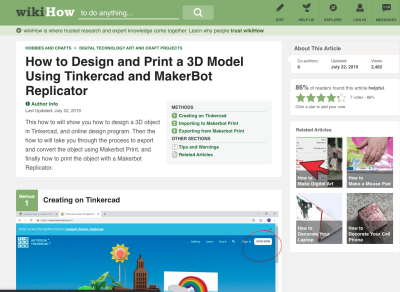
You might want design & promote your activity in ways that encourage participants:
• create a community by connecting with other people who share an interest in your area
• to come and use a resource you have in your library.
• develop practical skills – maybe even skills you can leverage in the future
• contribute what they’ve made to a display or exhibition
• leave the workshop with a finished object so they have tangible outcome and a prop for spreading the word about your programs.
• take advantage of the fact that someone is there to answer questions and or assist.
What are some other reasons for running an activity?
Number Two Design consideration: What kind of Activity
Slide 25
Once you’ve worked out who your audience will be and why they’re interested in attending an online activity you need to consider what kind of activity.
It's easy to focus on the limitations online delivery can place on us but there is also many things that well, maybe better suited to online delivery. An example is the Google form you fill out before.
While you were listening to phil I turned it into an interactive map.
Example 2 while ago in a workshop where I needed to get people to describe sounds they we making. Normally I would have gotten the group to write a list of words on butchers paper to warm up their descriptive juices. For the online workshop I made a Word Cloud they could play with.
If you are struggling with something when you planning your online engagement… stop and think about how you’d normally do it (F2F) and then think what novel online ways you can achieve the same end.
Slide 26
Normally you’d want to break people into groups??? Use the Rooms feature in zoom to send them to a breakout room
Number Three Design consideration: Keep an eye on the time
Slide 27
Even at the best of times, people struggle to concentrate on instruction for more than 15-20 minutes at a time. It is better to work with this than fight it –
keep things brief, or plan for breaks between chunks of activity.
Breaking the flow can be useful (giving time for glue to set, for example), or allow people to catch up or troubleshoot a problem you had earlier in the session.
Multi-day workshops may be the only way to address some complex goals. Having a week to get the 3D printing done can be great And the more times you bring people together, the more likely they are to start connecting, sharing and collaborating. Of course you may also need plan for a gradual decline in attendance by allowing new people to join as the process goes head.
Number Four Design consideration: Materials and tools
Slide 28
When we hands on we mean it. but how do you do this remotely. Limiting your design to using stuff that is around most peoples homes (or which they can buy in any supermarket) will constrain the sort of things you can do, but not as much as you think.
There is a world of dedicated people out there on the web who make amazing things from paper, cardboard and sticky tape, So there’s always a way transfer to your idea to something simple if the need requires it.
There’s will still be a limit, though, and
• cheap materials may not be the image you want to present under-valuing the experience. If you choose this approach, make it explicitly part of the offer, and claim it as a positive feature.
• If the participant is providing the materials you have no control over what rubber band they’ll use
If your activity requires special things, or you don’t think they’ll get their hands on them - sending materials to them is a solution.
Everyone feels special when they get something in the mail and it make the whole more of an event.
It does have implications for timing, and budget, however. I recently had some participants get their kits after the workshop.
Similar to Materials with tools you can either restrict things to what people can be expected to have already, or obtain easily, or else send essential tools in preparation.
Slide 29
Tools are more expensive than materials, as a rule, so this has even more budget considerations, but a cheap pliers in a kit might be enough psychologically to set participants up in a new hobby – which is significant change in some peoples lives.
If the workshop requires specific tools (maybe this is about promoting the library's new 3D printer, for example), then you could move to a delayed delivery or multi-part engagement model.
Sending digital designs to the library for pick up later has been a strategy that works for us, The online version of our 3D printed Pop vinyl characters worked really well but the probability of problems with bad files, lost data and over-exuberant imaginations is something you’ll also want to plan around too.
It kinda goes without saying but is worth mentioning its poor form to offer a workshop on expensive tools unless you are going to offer access to the gear.
You’d hardly want to get young people hooked on 3d printing unless you’ve identified how they are going to have easy access to a printer in the future.
Number Five Design consideration: Cost
Slide 30
Which kinda brings us to cost. -
1…In our experience, people will line up pay over a $100 if they are getting a heap of special goodies, maybe with a few tools thrown in or but especially if it gives them something to show off if they end up with something that reflects a special interest,
a lot more people would probably love to do your workshop if it were less expensive.
2…does your organisation want this activity be a cost, cost neutral or an opportunity for profit?
all these things will impact on potential audience numbers, as well what you can afford to offer.
Public Libraries also usually have a thing about charging their users, but covering material costs is more easily justified.
You'll probably also have an idea of the how much people can afford or maybe you can get someone to pay it forward/ sponsor the activity so other people can participate?
Free workshops also have problems too- people tend to easily disregard any obligation to use their ticket, and this is a problem if seats are limited. Every community is different but we generally expect up to 20% non-attendance if tickets are $15, and more so if the price is less… so you can plan for this by allowing your activity to be slightly over subscribe (I personally don’t like doing this because you’ll be surprised when you have 120% of your attendees show up) I'd prefer to just be prepared and accept it when it happens.
Number Six Design consideration: Short Cuts
Slide 31
These fall into the 'here is one I prepared earlier' school of workshop delivery, but this can be a useful part of the design process, especially for long and complicated workshops. For example, if you are introducing folks to digital design software (whether 2D Inkscape, or 3D Tinkercad) having some prepared models that participants can tweak to personalise will improve their chances of success.
These software tools are complex, and take a long time to learn in detail, so using a process that guarantees a first-time outcome is a way to encourage further exploration by participants.
Physical kit can also be prepared and provided (pre-cut propellers for a rubber band plane, for example) if your development identifies these parts as needing more skill or time than you can reasonably expect.
Of course, if these skills are a key outcome of the activity, then -
• you will need to develop a plan that allows time for failure, and ways to cope with frustration.
• You also want tto at least demonstrate or make clear how people could go back and do it from scratch. The last workshop we sent out laser cut boxes – now people probably wont have a laser cutter at home but I made it pretty clear how you could make your own box out of a knife and cardboard. Consider especially if the complicated task is critical for overall success - because this is what most participants will remember, and what should be to the forefront of designing a well-received workshop.
It might be worth sacrificing some learning for a better overall outcome.
Again its about balance don’t make it too easy - challenge and struggle is also necessary for folks to truly feel accomplishment at the end of the experience.
I like to think about how I’m going cater to both ends of the spectrum. to keep the crazy skilled semi-pro (the person who should probably be running the workshop) occupied and how you are going to provide the newbie from struggletown get the satisfaction of finishing the activity.
Activity 2
Slide 32
So now lets do another activity. in the chat I have added another Google form template - Fun Palace Activity Plan.
That has a session plan for a fun palace activity.
I’m only going to give you five minutes
Thats not enough even to do first draft!
but its enough time to have a quick read…. and to start working on the part that interests you. Word version of Fun Palace Activity Plan
Number One Delivery Consideration: Location! Location! Location!
You will have already thought about technical requirements for your delivery location, but beyond making sure the room is not too noisy and you have a tidy background, delivery of a practical workshop has it's own constraints. If you will be moving between working hands-on under a webcam, and speaking to a Zoom room, then you need things to be arranged so the swap is seamless. having the webcam set-up immediately adjacent to your computer is important. Having an extra monitor located at a good angle, but out of shot will also need to be resolved.
Delivering in the evening after doing all your set-up in the daytime can be a trap - check to make sure shadows are not intrusive, and if you wear glasses, then check for flare from the lenses (you might need to re-orient your chair, or the lights). Ambient noise patterns might also be different if the workshop is at a time you are not usually in the space.
Make sure all the equipment and materials you will need are within easy reach, and you do not disappear from view when reaching for anything.
Number Two Delivery Consideration : Practice makes perfect
Even though you have probably done each part of the workshop several times during development, you might not have run through the activity as a whole. Judging how long something will take is an art that can be developed, but if you have a chance to do a complete run-through and time yourself, this will help. Add another 20% to that time for someone who has never done it before (like the participants).
It is a good discipline when developing a workshop to try several ways of achieving a goal (like fixing a propeller onto a wire axle), and then spend more time thinking about how it could be done more easily. Changing the sequence of steps, introducing pre-made parts or using sticky-tape instead of glue might make the experience less frustrating for everyone. Try different approaches, and think about keeping to a logical, intuitive sequence.
Number Three Delivery Consideration : Punctuality
Have a plan for what you will do before starting - you can expect that participants will logon at different times, and some may be late. How do you fill the time? Informal introductions, general chat, referring to documentation available post-workshop and asking what folks want to get out of the experience are useful time wasters. Having a video cued up and running while people drop in is another approach, and can act as a focus for discussion.
Have a plan for dealing with late arrivals, and stick to it. Opening the virtual room 30 minutes before scheduled start is a good idea, and early comers will land somewhere welcoming, rather than worrying they got the date wrong. You will know the expected duration, so do not wait too long for latecomers and put yourself under pressure later - and there is a good chance that some will never arrive, anyway.
Number Four Delivery Consideration : Speaking to the void
You have no real control over whether participants will turn on the video, or even their microphone. There may be good reasons beyond your (or their) control that no amount of encouragement from you will alter. It is still possible to lead a participant to a successful conclusion communicating solely through the chat channel (speaking from experience)- so get familiar with it, and the keyboard commands required.
By all means encourage folks to turn on their video, but expect that at least a few will not. This makes it very hard to monitor progress, so more encouragement from you for those folks to participate however they can will be required. Calling on them by name also makes them feel included, and this is something you should try to do for each individual.
Number Five Delivery Consideration : What you see is what you get
It is preferable to set up your webcam so that any activity you demonstrate is seen as though from the users point of view - top down, and hands to the bottom of the screen. This might not be noticed, but it will make it easier for people to intuitively copy what you are doing.
Marking out the cameras field of view on your workspace can be helpful - either draw lines, or use some tape - and make sure everything you do stays in frame. Holding things up might be better done in front of a webcam set up to face you.
Number Six Delivery Consideration : Presence
Though people will always be hearing your voice, they will not see your face when you are working under a top-down webcam. Just as your presence in a face-to-face engagement allows people to pick up welcoming non-verbal cues, and to feel connected to the experience through eye-contact, changing back to a webcam focussed on your face throughout the activity is important. This is sometimes hard to remember when your are in the flow of a difficult process, but remind yourself, or have an assistant to do the cutting for you (and remind them).
Number Seven Delivery Consideration : Here is one I prepared earlier...
This can be a trap, but also a useful trick. Doing the workshop along with the participants not only models the physical steps (and reminds you of short cuts along the way), it also helps keep in time. Using prepared bits tends to make you run far ahead of the participants since saving time is why you thought of them in the first place. On the other hand, it is useful to have a few parts pre-made (especially if you need more than one of them), because after you have demonstrated once, you can spend time helping individuals without getting left behind.
When demonstrating a physical operation be mindful and explicit about what you are doing - tell people how you holding something, or where you are applying pressure, for example, because this may not be obvious on the screen, and you cannot see what others may be doing wrong.
One exception to this rule of doing everything along with the participants is sticky-tape. Nobody wants to watch you cut lots of little bits of tape, and re-cutting them when they turn into a sticky ball between your fumbling fingers. I always have a number of pre-cut bits of tape stuck on a handy edge during a workshop, so the sticking can be done in a single flowing operation.
Number Eight Delivery Consideration : Have a wingman
Having a work colleague present in the workshop will make everything easier, especially if you have trialled the show. If you choose to use production software (like OBS studio), then they can be changing view and hopping between screens for you. Practice, and develop a shared set of cues.
A co-facilitator also has the option to set up a break-out room where they can help people who fall far behind, or who need to hear that instruction one more time. It also addresses concerns about unruly behaviour and safety.
Number Nine Delivery Consideration : Become a Zoom expert
Learn short cuts for sharing screens, opening and controlling chat and posting links. Practice doing this, so you can smoothly change view on the fly, if you need to. Think about how the screen content will look to the participants, and arrange things so they do not look confusing, are appropriately scaled and do not reveal things on your desktop you would rather keep to yourself.
Home Delivery setup
 Clean background, extra monitor, webcam in reach.
Clean background, extra monitor, webcam in reach.
 All stages accessible without moving from a seat.
All stages accessible without moving from a seat.
 Drum kit stand re-purposed as webcam mount for top-down view
Drum kit stand re-purposed as webcam mount for top-down view
 In action during a live remote workshop (note webcam view on laptop)
In action during a live remote workshop (note webcam view on laptop)
Slide 33
NUMBER ONE- Consideration when exploring running an online engagement in your public library
Advice… ask for help and hey! we're here to help.
Don't forget to ask you colleagues and test the idea on prospective participants- see what they think. Online delivery, and preparing for it, is a lot to juggle. You are almost sure to not think of everything. Thats why its great to run a trial, video yourself, and ask for feedback before you subject yourself onto an unprepared audience.
Questions Comments
Slide 34
Do you have any questions?
Did we miss anything?
Do you think there is anything else we could do to make this kind of workshop better?
Whats the main thing you'll take away from today?
Is this the kind of workshop you'd like to see more of?
Are there any topics you think would be good?
Slide 35
Workshop Plan
Prep & Materials
Part Zero
Intro
Part One - Tech Considerations
Part Two - Design & Development
Part Three - Delivery Considerations
Workshop Plan
RATIONALE
Delivering an online workshop about delivering an online workshop is intrinsically a meta-experience. The participants are simultaneously consumers and observers, as well as being future providers. The plan is to acknowledge these different perspectives, and explicitly jump between them in the course of the workshop. By recognising these perspectives from the outset, the facilitation will use direct calls on participants to adopt different roles at different times.
WORKSHOP
5 min Make personal introductions and engage as a group, establish credentials
5 min If none have video blocked, assign this task to one or two, and have one communicate only through text.
Call on participants to report on their current tech experience – sound, lighting, continuity. Solicit responses to the group from those with video blocked. Introduce the chat channel, and use it to share a link – point out that this will be lost at the end of the session, and show how to save chat.
Call on participants to act as observers, and then get them to comment on the experience (as co-participants) after the discussion - this is about their experience of the discussion, not the individual problems with sound or buffering.
10 min Explain that they are going to do a practical activity that requires a piece of A4 paper (and allow them to locate one).
Lead through steps to fold an origami chatterbox
Start with facilitator speaking direct to a webcam, and holding up an example
Use the top-down webcam for some steps
Use a document with diagrams of the steps available on a shared screen
End with the facilitator back on screen, showing a previously prepared (and ostentatiously decorative) product, and describing how it can be used for other activities. Call on participants to display their work to others by sharing screens.
5 min Analyse the experience in a group discussion, going through each step as different techniques were introduced. What works best? Will this hold for all engagements?
Demonstrate hands-up polling for the facilitator to get a sense of the room.
Emphasise the effect of having documentation available (did this put people at ease?)
5 min Wrap up and take questions. Plug the wiki.
Resources & Links
This file has a pdf showing diagrams of each step in the process on a separate page - suitable for scrolling:
chatterbox_instructions_multi_page.pdf
This file has a pdf showing the steps all on one page - suitable for sharing, or printing:
Fun Palace activity Plan Form link
Internet Speeds From link Internet speeds map