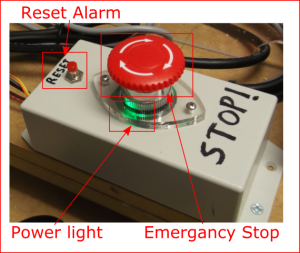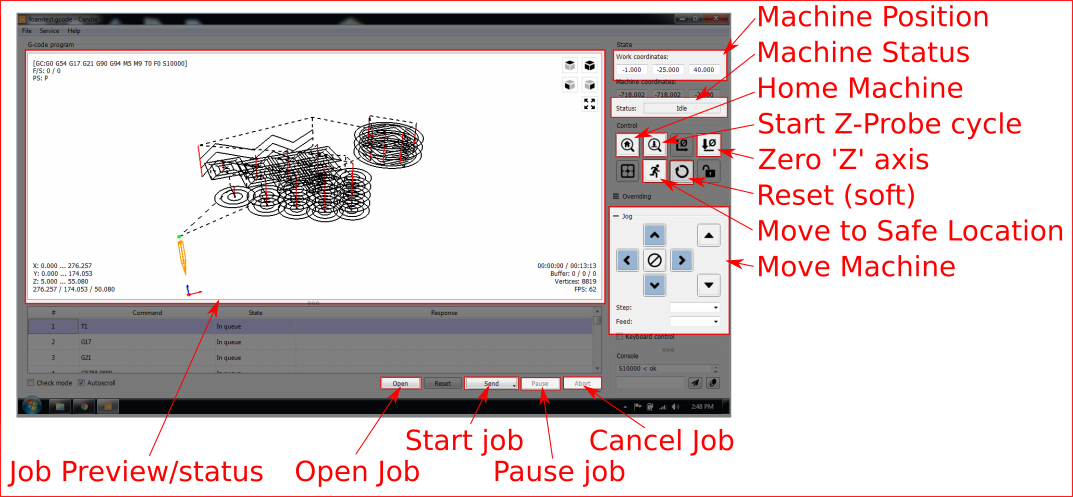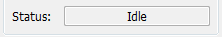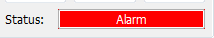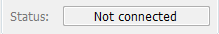Table of Contents
X-Carve User Guide and Operations
Basics
~~REVEAL~~
Safety
Basics
- Don't put hands in machine.
It hurts to have fingers cut off.
- Wear clothes.
It'd distracting to other users and against policy.
- No loose clothing or long hair
That really was a nice tshirt or scalp…
- Don't cut anything you don't own.
Think about how you would feel if it was your thing.
Required PPE
- Hearing protection
It's a better story to loose it at a rock concert than operating this machine
- Eye protection
The replacement ones are awful. It's not worth it.
- Covered Shoes
Something you should be wearing anyway.
Optional
- Respirator
Looks scary and protects your lungs.
- All over body condom
You can never be too safe.
Material Recommendations
Best
- Soft plastics
- HDPE
- LDPE
- foams.
- Dence Polystyrene
- Light weight polystyrene
- Expanded PVC
- Cork.
Noisy
- Hard plastics
- Acrylic
- Wood
- Plywood
- Pine
Avoid
- Solid PVC (Tends to clog bits)
- Leather (Fibrous. Cuts but clogs bits. Stinks.)
Operations
Machine start and verify basic operation
- Ensure work space is clear of tools, etc.