LEGO MindStorm Phonograph
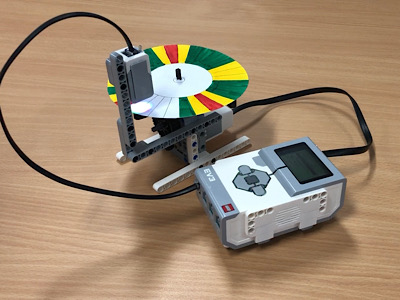
Details
| Age group | Year 1 to Year 7 (ages 6 to 12) |
| Method | Individually or Small groups (2 children) |
| Participant to facilitator ratio | 8:1 |
| Duration | 1 hour 15 mins to 1 hour 45 mins |
This program can be shortened by 20-50 mins by having the code pre-saved on the tablet and/or the player pre-constructed.
EV3 Playing Mary has a little lamb record
Aim/Key Learning
Construct, code and create a phonograph record to play a song.
- Develop critical thinking and problem solving skills
- Introduction to procedural coding
- Creativity
- Music reading and interpretation skills
Preparation and Materials Required
- Book Training space
- LEGO MindStorms Core set per group
- Table space of 2m x 1m for each group
- Print out Mary had a Little Lamb template as an example
- Print out several blank phonograph records
- Coloured Pens to colour the segments of the phonograph record
- A completed Phonograph player with coloured record as a demonstration
Activity Steps
1. Setup
Time: 5 mins
Setup each group area with the following equipment:
- LEGO MindStorms Core Set
- Blank phonograph records
- Coloured pens
2. Introduction
Time: 10 mins
Introduce yourself, participants introduce themselves, cover any housekeeping. Cover basic group rules such as working together, being respectful and taking turns. Explain the aim of the workshop (above – 'Today we are going to create a phonograph player to play music. Our player using the LEGO MindStorms kit is going to play musical notes based on what colour we colour the record').
Show the participants a brief demonstration of a completed player and coloured record playing music.
3. Construction of Player
Time: 30 mins
Participants use the build instructions to construct the player using the LEGO MindStorm kit. You can save some time in this step if you only have the required parts from the kit at each group instead of participants searching for them in each kit.
4. Coding of Player
Time: 20 mins
Open the LEGO MindStorms app on the tablet and create a new project.
Show participants a blank record and explain how the LEGO MindStorm EV3 is going to use the colour sensor to see the colours drawn on the record and play a note. The record contains 30 notes (or sections) and each note is played for half of a second. With this information, we are going to code the LEGO MindStorm EV3 to turn the record, check the colour on the record and play a note.
The build instructions contains an example program to follow.
1. From the ‘play’ block, drag a ‘medium motor’ block and connect it to the ‘play’ block. Make sure that the port of the block is set to ‘A’ and click the blocks function and change it to ‘on’ with a speed of 4. We change the function so the motor starts spinning and moves to the next block in the code. The speed of 4 is the required speed to move the record so that each note is approximately half a second.
Note: Kits that have been well used may experience a jerky movement at this speed. Adding weight to the top of the record, such as a wheel, may fix this issue
2. Next drag a ‘loop’ block and connect it next to the ‘medium motor’ block. Change the loop function to Time and set the time to 15. This ensures that we only rotate for 15 seconds, the length of the record
3. Now drag a ‘switch’ block and connect it inside the ‘loop’ block. Ensure that the ‘switch’ block port is set to ‘1’ and that the function is to ‘Color Sensor > Measure > Color’. The switch block will perform an action based on what colour is measured from the colour sensor connected to port 1
4. The default of the ‘switch’ block is Black, No Color and Add a case. For the Mary had a little lamb record, we are going to need the following cases:
- Green
- Yellow
- Red
- No Color
5. Click the No Color case and select ‘Make Default’ and leave the contents of the switch case blank. This is needed in the event the LEGO MindStorm EV3 encounters any other colour not in the switch case, to do nothing
6. Under the Green, Yellow and Red cases, drag a ‘Sound’ block to each setting the function to ‘Play Note’ for a duration of 0.5. The note of each colours case should represent the note in the example. Green is E6, Yellow is D6 and Red is C6
Saved Programs for LEGO MindStorms Application
Phonograph Player Program for Tablets
Phonograph Player Program for Desktop
Phonograph Player Program for LEGO Classroom Scratch
5. Colouring of Mary had a little lamb
Time: 10 mins
Using the example in the build instructions, participants colour in a blank record of Mary had a little lamb. Taking note of how the colours coincide with the notes, both on the music and in the code.
Participants will now attempt to play their records by placing them on the player, turning on their LEGO MindStorms EV3, connecting it to their tablet and pressing Run. If it doesn’t play correctly, it maybe due to the colour sensor being to high and the amount of light in the room. Try lowering the sensor on the LEGO beam closer or further away from the record.
6. Colouring of Twinkle Twinkle little star (optional)
Time: 30 mins
Now that participants are familiar on how the player works, an optional component is for them to colour in another blank record to the tune of Twinkle Twinkle little star, taking note of the musical notes, possibly adding additional cases to the switch case in code, etc. This option may take a few goes and multiple blank records to complete.
7. Evaluation and Closing
Time: 5 mins
At the end of the session, ask for volunteers to share their learnings or how they found the session. Thank everyone for their participation and team work.
Loanable Kits
State Library has kits of this item available for loan to libraries within the Regional Libraries Queensland and Indigenous Knowledge Centres network. Libraries can place a reservation through the Aurora catalogue (availability is subject to existing reservations, loans and associated return dates).
The kits are for use by patrons within the library only, as part of supervised library programming. They will not be listed in the public online catalogue for personal reservation.
Please contact Access Services, or phone 07 3842 9014 with any queries.
Loanable Kits
State Library does not have kits of this item available for loan to libraries.

