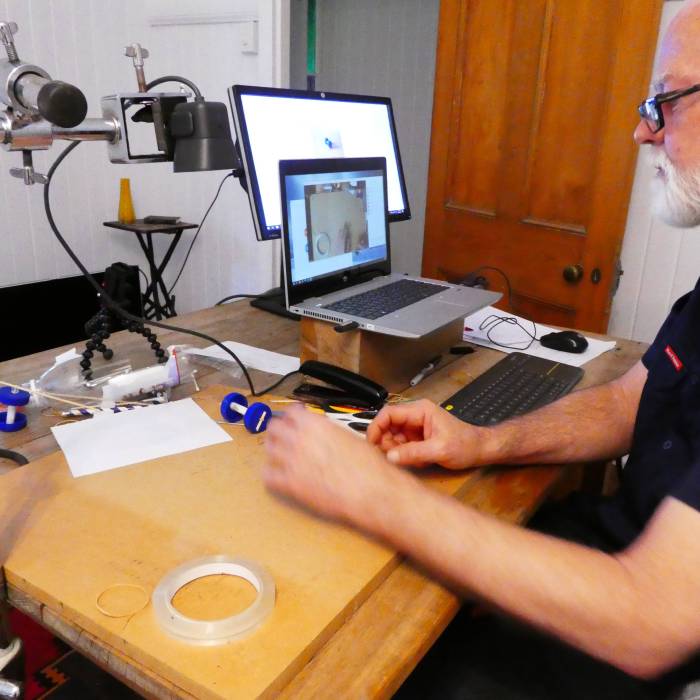Delivery
Some Things to Think About Before You Start
Production Assistant
A production assistant is almost essential if multiple inputs are used – monitoring participant experience in real time will save time and frustration. The assistant needs to be skilled in manipulating software and hardware used, especially if a real-time production suite like OBS Studio is used. The production assistant can also act as a subsidiary tutor, working in a break-out room to engage those who fall behind, or have difficulty interpreting instructions. Assistance with connectivity issues is also better dealt with beside an ongoing engagement, and immediate support will help participants feel less frustrated or abandoned. An additional person in the virtual room also helps negate concerns about child safety or inappropriate conduct by any party.
Participant Engagement
Experience has shown that many participants will not activate video or audio channels, making monitoring difficult during delivery. This may be due to them using protocols familiar from different online engagements, a wish for privacy or technology constraints (attendance by phone, for example). Facilitator direction may address this to some extent, but it should be expected and planned for. Monitoring participant work is difficult if their camera does not allow line of sight. Specific requests to show their work may be required.
Taking time at the outset (or including instructions in a pre-workshop mailout) about implementing the available Zoom backgrounds might help get more faces in the room. Noisy household backgrounds are a common problem (as well as interrupting pets, children and spouses), but people familiar with Zoom tend to be tolerant of this. Addressing this explicitly in the opening conversation might encourage more video presence if intermittent muting is suggested as a solution.
Technology and Software
PASSWORDS Remember that delivery from off-site using facilitator laptops may require that staff authentication has occurred on the machine while still on the SLQ network. An alternative solution is that the laptop has a generic user (‘Facilitator”) that can be used by anyone in possession of the appropriate password.
CAMERAS Camera orientation can be critical – an overhead point-of-view style is preferred, but this requires mounting a webcam directly above the workspace. Tripod mounted webcams are sufficient to focus on the facilitator (who can hold things in view for discussion), but give a working view badly affected by distortions of perspective. Having a monitor for the facilitator and using multiple screens so as to keep track of the participant view easily is important. It also helps of the facilitator (or assistant) is practised in using keyboard shortcuts to switch screen views on the fly.
WEBLINKS Providing weblinks during the workshop (in side-bar chat channels) is problematic since they will be lost at the end of the session. Zoom allows for chat to be saved locally, but participants might need to be made aware of this. It is a better idea to include links in pre-engagement mail-outs, which are also then available for future reference
The Top Ten Things We Have Learned About Online Delivery
Number One Delivery Consideration: Location! Location! Location!
You will have already thought about technical requirements for your delivery location, but beyond making sure the room is not too noisy and you have a tidy background, delivery of a practical workshop has it's own constraints. If you will be moving between working hands-on under a webcam, and speaking to a Zoom room, then you need things to be arranged so the swap is seamless. having the webcam set-up immediately adjacent to your computer is important. Having an extra monitor located at a good angle, but out of shot will also need to be resolved.
Delivering in the evening after doing all your set-up in the daytime can be a trap - check to make sure shadows are not intrusive, and if you wear glasses, then check for flare from the lenses (you might need to re-orient your chair, or the lights). Ambient noise patterns might also be different if the workshop is at a time you are not usually in the space.
Make sure all the equipment and materials you will need are within easy reach, and you do not disappear from view when reaching for anything.
Number Two Delivery Consideration : Practice makes perfect
Even though you have probably done each part of the workshop several times during development, you might not have run through the activity as a whole. Judging how long something will take is an art that can be developed, but if you have a chance to do a complete run-through and time yourself, this will help. Add another 20% to that time for someone who has never done it before (like the participants).
It is a good discipline when developing a workshop to try several ways of achieving a goal (like fixing a propeller onto a wire axle), and then spend more time thinking about how it could be done more easily. Changing the sequence of steps, introducing pre-made parts or using sticky-tape instead of glue might make the experience less frustrating for everyone. Try different approaches, and think about keeping to a logical, intuitive sequence.
Number Three Delivery Consideration : Punctuality
Have a plan for what you will do before starting - you can expect that participants will logon at different times, and some may be late. How do you fill the time? Informal introductions, general chat, referring to documentation available post-workshop and asking what folks want to get out of the experience are useful time wasters. Having a video cued up and running while people drop in is another approach, and can act as a focus for discussion.
Have a plan for dealing with late arrivals, and stick to it. Opening the virtual room 30 minutes before scheduled start is a good idea, and early comers will land somewhere welcoming, rather than worrying they got the date wrong. You will know the expected duration, so do not wait too long for latecomers and put yourself under pressure later - and there is a good chance that some will never arrive, anyway.
Number Four Delivery Consideration : Speaking to the void
You have no real control over whether participants will turn on the video, or even their microphone. There may be good reasons beyond your (or their) control that no amount of encouragement from you will alter. It is still possible to lead a participant to a successful conclusion communicating solely through the chat channel (speaking from experience)- so get familiar with it, and the keyboard commands required.
By all means encourage folks to turn on their video, but expect that at least a few will not. This makes it very hard to monitor progress, so more encouragement from you for those folks to participate however they can will be required. Calling on them by name also makes them feel included, and this is something you should try to do for each individual.
Number Five Delivery Consideration : What you see is what you get
It is preferable to set up your webcam so that any activity you demonstrate is seen as though from the users point of view - top down, and hands to the bottom of the screen. This might not be noticed, but it will make it easier for people to intuitively copy what you are doing.
Marking out the cameras field of view on your workspace can be helpful - either draw lines, or use some tape - and make sure everything you do stays in frame. Holding things up might be better done in front of a webcam set up to face you.
Number Six Delivery Consideration : Presence
Though people will always be hearing your voice, they will not see your face when you are working under a top-down webcam. Just as your presence in a face-to-face engagement allows people to pick up welcoming non-verbal cues, and to feel connected to the experience through eye-contact, changing back to a webcam focussed on your face throughout the activity is important. This is sometimes hard to remember when your are in the flow of a difficult process, but remind yourself, or have an assistant to do the cutting for you (and remind them).
Number Seven Delivery Consideration : Here is one I prepared earlier...
This can be a trap, but also a useful trick. Doing the workshop along with the participants not only models the physical steps (and reminds you of short cuts along the way), it also helps keep in time. Using prepared bits tends to make you run far ahead of the participants since saving time is why you thought of them in the first place. On the other hand, it is useful to have a few parts pre-made (especially if you need more than one of them), because after you have demonstrated once, you can spend time helping individuals without getting left behind.
When demonstrating a physical operation be mindful and explicit about what you are doing - tell people how you holding something, or where you are applying pressure, for example, because this may not be obvious on the screen, and you cannot see what others may be doing wrong.
One exception to this rule of doing everything along with the participants is sticky-tape. Nobody wants to watch you cut lots of little bits of tape, and re-cutting them when they turn into a sticky ball between your fumbling fingers. I always have a number of pre-cut bits of tape stuck on a handy edge during a workshop, so the sticking can be done in a single flowing operation.
Number Eight Delivery Consideration : Have a wingman
Having a work colleague present in the workshop will make everything easier, especially if you have trialled the show. If you choose to use production software (like OBS studio), then they can be changing view and hopping between screens for you. Practice, and develop a shared set of cues.
A co-facilitator also has the option to set up a break-out room where they can help people who fall far behind, or who need to hear that instruction one more time. It also addresses concerns about unruly behaviour and safety.
Number Nine Delivery Consideration : Become a Zoom expert
Learn short cuts for sharing screens, opening and controlling chat and posting links. Practice doing this, so you can smoothly change view on the fly, if you need to. Think about how the screen content will look to the participants, and arrange things so they do not look confusing, are appropriately scaled and do not reveal things on your desktop you would rather keep to yourself.
Home Delivery setup
 Clean background, extra monitor, webcam in reach.
Clean background, extra monitor, webcam in reach.
 All stages accessible without moving from a seat.
All stages accessible without moving from a seat.
 Drum kit stand re-purposed as webcam mount for top-down view
Drum kit stand re-purposed as webcam mount for top-down view
In action during a live remote workshop (note webcam view on laptop)
Part Three - Delivery Considerations Workshop Plan
RATIONALE
Delivering an online workshop about delivering an online workshop is intrinsically a meta-experience. The participants are simultaneously consumers and observers, as well as being future providers. The plan is to acknowledge these different perspectives, and explicitly jump between them in the course of the workshop. By recognising these perspectives from the outset, the facilitation will use direct calls on participants to adopt different roles at different times.
WORKSHOP
5 min Make personal introductions and engage as a group, establish credentials
5 min If none have video blocked, assign this task to one or two, and have one communicate only through text.
Call on participants to report on their current tech experience – sound, lighting, continuity. Solicit responses to the group from those with video blocked. Introduce the chat channel, and use it to share a link – point out that this will be lost at the end of the session, and show how to save chat.
Call on participants to act as observers, and then get them to comment on the experience (as co-participants) after the discussion - this is about their experience of the discussion, not the individual problems with sound or buffering.
10 min Explain that they are going to do a practical activity that requires a piece of A4 paper (and allow them to locate one).
Lead through steps to fold an origami chatterbox
Start with facilitator speaking direct to a webcam, and holding up an example
Use the top-down webcam for some steps
Use a document with diagrams of the steps available on a shared screen
End with the facilitator back on screen, showing a previously prepared (and ostentatiously decorative) product, and describing how it can be used for other activities. Call on participants to display their work to others by sharing screens.
5 min Analyse the experience in a group discussion, going through each step as different techniques were introduced. What works best? Will this hold for all engagements?
Demonstrate hands-up polling for the facilitator to get a sense of the room.
Emphasise the effect of having documentation available (did this put people at ease?)
5 min Wrap up and take questions. Plug the wiki.
Resources
This file has a pdf showing diagrams of each step in the process on a separate page - suitable for scrolling:
chatterbox_instructions_multi_page.pdf
This file has a pdf showing the steps all on one page - suitable for sharing, or printing: