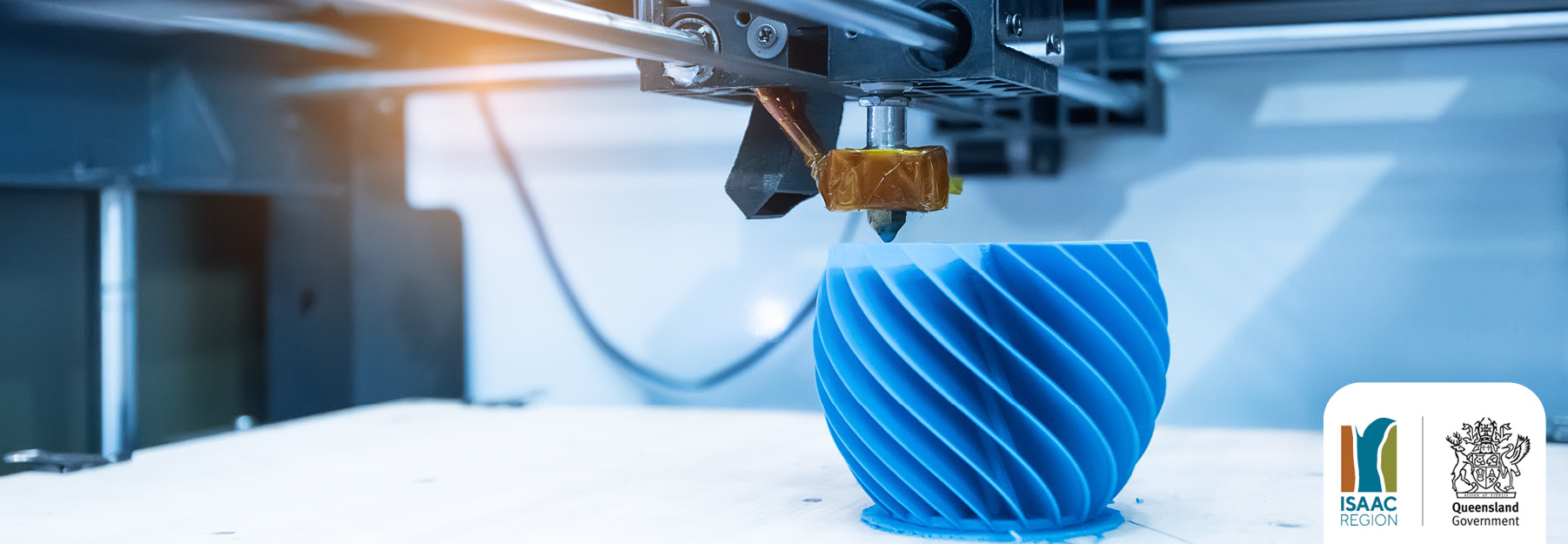Table of Contents
3D PRINTING WORKSHOP
In this space you will find the instructions to install Cura, the software used in the 3D printing workshop currently touring the Isaac Region.
For more information on 3D printing on the SLQ Wiki click here.
Downloading & Installing CURA 3.6.0
You can print the Cura Installation Instructions as PDF here.
- Visit Github to download Cura.

- Scroll down to the bottom of the page until you find the link to download the application (highlighted file in below picture).
- Download the highlighted file & install onto your computer.

Install will be as per a standard program installation for Windows, until the steps below:
- During the install, a message box will pop up & ask you to “choose Components”. Select the options shown in the picture below & click “Install”.

- Once install is completed, Click “Finish” & CURA should open (if not, open it yourself).

- When CURA opens, a window will ask you to read & agree to the terms of use. Read the terms in the pop-up window & click only if you agree.

- If you agree to the terms, another window will open & ask you to select your printer. We’ll be selecting a printer from “other”. Click “other” & a drop down selection list will appear.

- Scroll down & select “Monoprice Mini V2 (E3D)”. Once selected, click “Add Printer”.

- A new window will open, called “Machine Settings”. Do not alter any text, simply click “Finish”.

In the next step, we’ll be downloading & installing a “plugin” from the CURA marketplace (free).
- Open CURA, if it isn’t already.
- Click on “Marketplace”, as shown in the pic below:

- Double click on “Cura Settings Guide” to open it.

- Click “install” to start the installation.

- Click the “Quit CURA” button to complete the install.
 Cura will close & when re-started, the plugin will be installed.
Cura will close & when re-started, the plugin will be installed. - Re-start CURA to make sure all is working. You should get a window like that in the picture below.

If CURA looks as it does in the above picture, all has gone well. You are now ready to attend the “Basic 3D Printing” Course.
Workshops in Isaac
- 22/08/2020 | 9.30am - 2.30pm | Carmila
- 23/08/2020 | 9.30am - 2.30pm | Dysart
- 05/09/2020 | 9.30am - 2.30pm | Clermont
- 06/09/2020 | 9.30am - 2.30pm | Middlemount
- 19/09/2020 | 9.30am - 2.30pm | Glenden
- 20/09/2020 | 9.30am - 2.30pm | Nebo
- 17/10/2020 | 9.30am - 2.30pm | Moranbah
Workshop Facilitator
Royce from 3D Print CQ will facilitate the workshops.
 I’m Royce, a trade qualified auto-electrician with over 30 years experience & a passion for electronics & design. This experience coupled with a passion for excellence is clearly evident when I design and print my products.
I’m Royce, a trade qualified auto-electrician with over 30 years experience & a passion for electronics & design. This experience coupled with a passion for excellence is clearly evident when I design and print my products.
I first became interested in 3D printing when I found a website called “Thingiverse”. I found a really unique design to print, but had no way to do so….
So I bought a 3D printer.
My love of 3D printing grew from then on. I’ve always liked to make things on my lathe or mill, but it’s slow work. With a 3D printer, I can create complex designs & print them in far less time.
I found that there was always a product I needed, but couldn’t find anything on the market, so began designing my own products.